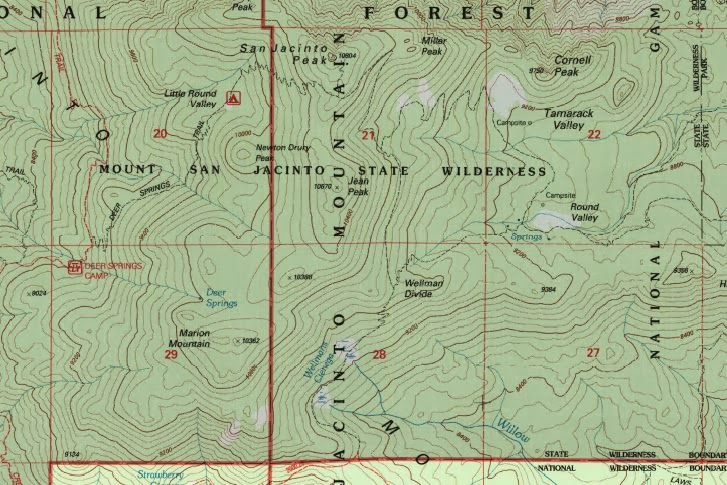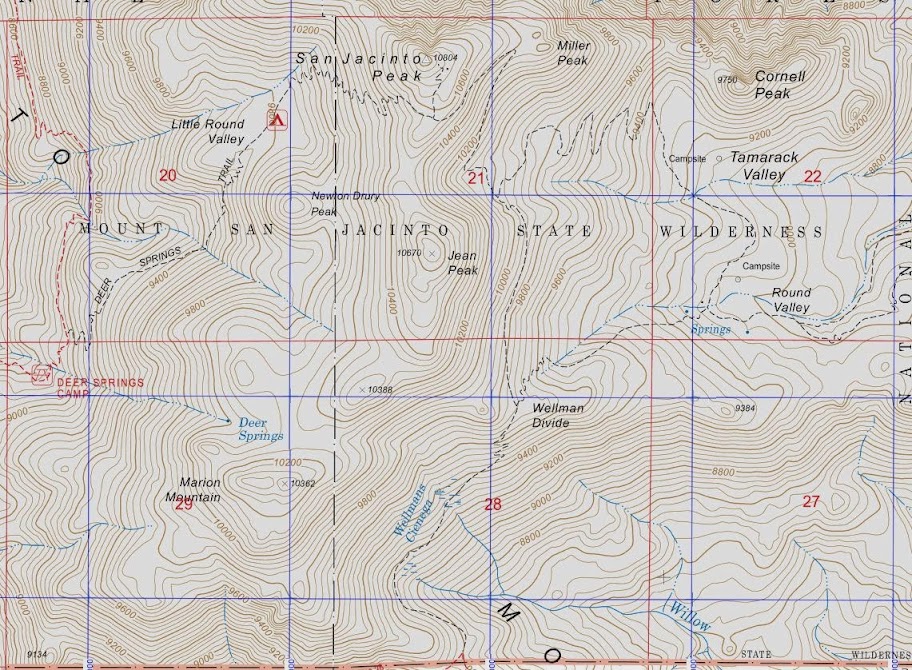The UTM reading would probably be adequate, but it's faster for me to transfer points topo to topo, i.e. to see it on the topo snippet on the GPS and then transfer it directly to the paper topo map. A lot faster than doing the transfer by UTM coordinates, particularly since almost all of my printed maps do not have a UTM grid on them.climbant wrote:I believe all the new etrexs are able to use the Russian system and REI site says it does.
The big reason I do not care about the mapping feature on a GPS is because all I really want is that UTM reading. Documentation of the hike is nice also but that UTM is a nav savior sometimes. For my map I go paper, always.
If you do want to use a map on the GPS then the basic models are not gonna make you happy.
Where I might get in trouble is if I'm in an area where the topo features are either confusing or there's nothing distinctive about them. There I might need a UTM ruler and have to do plotting by coordinate.
HJ