Here's a map of every publicly-known and recorded search:
https://caltopo.com/m/3LDM
Hopefully this can help with future searches and discussions. I would recommend using a fast browser like Chromium or Chrome. It will probably work better on some computers more than others. If I left something out by mistake, please send a message. I realized I missed the bandana and other FOIA documents items but am too tired to add them right now.
Zoom with + and - in the upper left. Pan by clicking the background and dragging.
Labels can be turned off in the Config menu at the top. This makes it much easier to see what's going on.
The black circle is the 10.6-mile radius from Serin tower. The blue circles are 10% error. The purple circles are 20% error. These are percentages of possible true radius, not percentages of measured radius.
In the upper right, there's a button to adjust the opacity of the 3 layers: 3D terrain, aerial photo, and cell phone reception. For those unfamiliar: 30% opacity = 70% transparency. If your browser is slow to respond, it might help to set 2 of the layers to 0% and view the other layer at 100%.
In a previous discussion, using Brett's map, I had confused some green dots with faint cell reception, but having now built a similar map myself, I can see that the green dots were from the base layer and not the cell reception layer.
There are some interesting things to talk about in this complete map, like areas that haven't been searched yet, but for now I'm going to bed. It was a bit of work to make because all this GPS stuff is new to me. It was a learning experience.
-----------
Edit: I still need to add searches from sh44 and Hikin_Jim.
To fully display all GPS track points, it's necessary to change this menu option: Config: stop at ____ vertices
There are several tracks over 1,000 vertices and at least 1 that is slightly over 2,000. The default max is set to 1,000.
Story of missing hiker in Joshua Tree NP
Re: Story of missing hiker in Joshua Tree NP
"And he knows those computers better than anybody, all those computers, those vote-counting computers. And we ended up winning Pennsylvania like in a landslide, so, it was pretty good, it was pretty good, so thank you to Elon!"
-Donald Trump
-Donald Trump
-
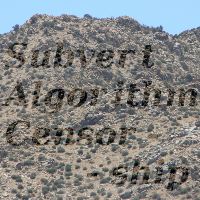
Perry - Site Admin
- Posts: 1525
- Joined: Mon May 08, 2006 6:01 pm
- Location: Palm Springs, CA
Re: Story of missing hiker in Joshua Tree NP
Hi everyone, I’m new. I was led to lurk on this thread in particular from reading Mr Mahood’s logs on his website. In short, I have a suggestion that the cell phone ping may not provide a clue to Bill’s whereabouts. I don’t know how reasonable it sounds, what do you all think:
I notice Big Morongo Valley was on Bill’s itinerary, albeit at the end of it. I also notice the 10.6mile Serin drive circle runs through it. My suggestion is this:
Thu 24 June: 8 am, Bill is w/b on the I-10 near Monterey Ave. This suggests he’s heading around the long way to enter JTNP from the north. (Why w/b? Isn’t the southern entrance closer, hence e/b?) Big Morongo Valley is on this route into JTNP.
Maybe he decided to cross off BMV on the way up. This might explain why he takes the long way round. This could also explain where he was until the car was sighted in JTNP at 6:00pm that day. What if he lost his phone there? Or left it somewhere and forgot? Especially if it happened right before he got into the car, he could drive all the way to JTNP and not notice it was gone.
Then a few days later, depending where it happened, someone finds or steals the phone, which is off (?), turns it on, and the battery immediately dies. Just intuitively, I could see this happening if the phone got lost, ran out of battery and switched off - maybe it would switch on again, but only for a moment.
Advantages to this suggestion: it explains why Bill never contacted anyone; the 10.6mile radius from Serin Drive; why Bill hadn’t arrived at Juniper Flat trailhead by 10am. It also avoids how Bill had managed to dodge all the coverage spots on his way north of Quail mountain.
(I remember that the 10.6 mile thing did seem awfully odd: why would Bill go that far north of Quail mountain? SWC and the Covington flats were just a later rationalization, albeit reasonable ones)
Disadvantges: it raises some more questions. When (at JTNP) would he notice his missing phone, and why would he go for a hike without it? Did he notice it was gone when he was already on his hike? Or beforehand?
All this is motivated by the observation that Bill’s where people haven’t looked yet. It’s just the idea that maybe the cell phone is a red herring.
Of course, it’s possible this theory would be blown away if a phone in BMV would connect to some other tower.
Very Far-Fetched Option That You Really Shouldn’t Take Seriously: maybe he realized it was gone when he arrived at JTNP, decided to go for a very short hike anyway, taking only two bottles of water, returns to the car safely (!) and sleeps in it overnight (!!?); the next day he drives around for a bit looking for his phone, returning to JFT at least once (explains both Mimi Gorman and Grayson); and in the end deciding ‘screw it’, parks at JFT for good, and leaves on a fateful long hike out of some kind of stubbornness. The biggest question this raises is: “lol why” and “how did no one notice the guy driving around in a car they were looking for”. But with all respect to Adam, it’s less crazy than smuggling a Sebring around in a U-Haul.
I notice Big Morongo Valley was on Bill’s itinerary, albeit at the end of it. I also notice the 10.6mile Serin drive circle runs through it. My suggestion is this:
Thu 24 June: 8 am, Bill is w/b on the I-10 near Monterey Ave. This suggests he’s heading around the long way to enter JTNP from the north. (Why w/b? Isn’t the southern entrance closer, hence e/b?) Big Morongo Valley is on this route into JTNP.
Maybe he decided to cross off BMV on the way up. This might explain why he takes the long way round. This could also explain where he was until the car was sighted in JTNP at 6:00pm that day. What if he lost his phone there? Or left it somewhere and forgot? Especially if it happened right before he got into the car, he could drive all the way to JTNP and not notice it was gone.
Then a few days later, depending where it happened, someone finds or steals the phone, which is off (?), turns it on, and the battery immediately dies. Just intuitively, I could see this happening if the phone got lost, ran out of battery and switched off - maybe it would switch on again, but only for a moment.
Advantages to this suggestion: it explains why Bill never contacted anyone; the 10.6mile radius from Serin Drive; why Bill hadn’t arrived at Juniper Flat trailhead by 10am. It also avoids how Bill had managed to dodge all the coverage spots on his way north of Quail mountain.
(I remember that the 10.6 mile thing did seem awfully odd: why would Bill go that far north of Quail mountain? SWC and the Covington flats were just a later rationalization, albeit reasonable ones)
Disadvantges: it raises some more questions. When (at JTNP) would he notice his missing phone, and why would he go for a hike without it? Did he notice it was gone when he was already on his hike? Or beforehand?
All this is motivated by the observation that Bill’s where people haven’t looked yet. It’s just the idea that maybe the cell phone is a red herring.
Of course, it’s possible this theory would be blown away if a phone in BMV would connect to some other tower.
Very Far-Fetched Option That You Really Shouldn’t Take Seriously: maybe he realized it was gone when he arrived at JTNP, decided to go for a very short hike anyway, taking only two bottles of water, returns to the car safely (!) and sleeps in it overnight (!!?); the next day he drives around for a bit looking for his phone, returning to JFT at least once (explains both Mimi Gorman and Grayson); and in the end deciding ‘screw it’, parks at JFT for good, and leaves on a fateful long hike out of some kind of stubbornness. The biggest question this raises is: “lol why” and “how did no one notice the guy driving around in a car they were looking for”. But with all respect to Adam, it’s less crazy than smuggling a Sebring around in a U-Haul.
- Osmanthus
- Posts: 5
- Joined: Thu May 31, 2018 10:52 am
Re: Story of missing hiker in Joshua Tree NP
Perry - Thanks for the map. This has to be one of the most searched areas on the face of the Earth. I suppose that you could include the searches for Rachel Nguyen and Joseph Orbeso. They were close enough to Juniper Flats and Bill wasn't there either.
- RichardK
- Posts: 181
- Joined: Tue Jan 22, 2013 10:52 pm
Re: Story of missing hiker in Joshua Tree NP
https://www.desertsun.com/story/news/cr ... 666871002/
"A visitor has alerted park rangers to what appears to be partially-buried human remains just off Big Horn Pass Road in Joshua Tree National Park in Twentynine Palms, according to a news release issued Saturday afternoon by a spokesman for the national park.
The release goes on to state that the Riverside County Coroner’s Office and Riverside County Sheriff’s Department confirmed that the remains are human and as of 4 p.m. were investigating the scene.
Park officials advise the public that Big Horn Pass Road is currently closed and may be closed for an indefinite period due to the investigation."
"A visitor has alerted park rangers to what appears to be partially-buried human remains just off Big Horn Pass Road in Joshua Tree National Park in Twentynine Palms, according to a news release issued Saturday afternoon by a spokesman for the national park.
The release goes on to state that the Riverside County Coroner’s Office and Riverside County Sheriff’s Department confirmed that the remains are human and as of 4 p.m. were investigating the scene.
Park officials advise the public that Big Horn Pass Road is currently closed and may be closed for an indefinite period due to the investigation."
- sh44
- Posts: 18
- Joined: Wed Mar 28, 2018 9:37 pm
Re: Story of missing hiker in Joshua Tree NP
If that's Ewasko, then I bet Mr. Grayson is calling his lawyer. But it could be anybody. There are other people missing in the park, and to the south near Sky Valley a lot of bodies are dumped or buried and then discovered later. It's in the news every once in awhile.
I added searches from sh44 and Hikin_Jim. HJ's search was not recorded with GPS, but he made a sketch of his approximate route and I set the line style to dashed lines. If anybody else has unrecorded hikes, that could still be useful. I don't have the track from MNZ3's hike.
I'm still working on the Orbeso/Nguyen tracks. The original map is a mess, and I'm trying to keep it as useful as possible and don't want the Ewasko map to get bogged down and freeze up like the Nguyen/Orbeso map does. It looks like many searchers started their GPS recording while they were getting a ride from the helicopter to be dropped off, so I have to split the tracks.
Big Morongo Canyon would be a very good explanation for the time delay (unless these remains turn out to be Ewasko). The canyon itself would not have reception with Serin Tower. I don't know about the Morongo Preserve. There is a pass separating Morongo Valley from Yucca Valley. Not sure if MV uses/used a different tower for Verizon.
I added searches from sh44 and Hikin_Jim. HJ's search was not recorded with GPS, but he made a sketch of his approximate route and I set the line style to dashed lines. If anybody else has unrecorded hikes, that could still be useful. I don't have the track from MNZ3's hike.
I'm still working on the Orbeso/Nguyen tracks. The original map is a mess, and I'm trying to keep it as useful as possible and don't want the Ewasko map to get bogged down and freeze up like the Nguyen/Orbeso map does. It looks like many searchers started their GPS recording while they were getting a ride from the helicopter to be dropped off, so I have to split the tracks.
Big Morongo Canyon would be a very good explanation for the time delay (unless these remains turn out to be Ewasko). The canyon itself would not have reception with Serin Tower. I don't know about the Morongo Preserve. There is a pass separating Morongo Valley from Yucca Valley. Not sure if MV uses/used a different tower for Verizon.
"And he knows those computers better than anybody, all those computers, those vote-counting computers. And we ended up winning Pennsylvania like in a landslide, so, it was pretty good, it was pretty good, so thank you to Elon!"
-Donald Trump
-Donald Trump
-
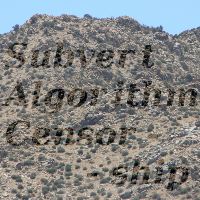
Perry - Site Admin
- Posts: 1525
- Joined: Mon May 08, 2006 6:01 pm
- Location: Palm Springs, CA
Re: Story of missing hiker in Joshua Tree NP
Press release by the Riverside Sheriff states the Big Horn Pass Road find is a “Suspicious Death”...
Ric
http://www.riversidesheriff.org/press/chu18-0602.asp
Ric
http://www.riversidesheriff.org/press/chu18-0602.asp
- Ric Capucho
- Posts: 111
- Joined: Wed Aug 21, 2013 12:54 pm
Re: Story of missing hiker in Joshua Tree NP
Osmanthus,
W/B from Rancho Mirage through Yucca Valley to the NW park entrance is actually a shorter route to the Juniper Flat trailhead than via the S entrance.
W/B from Rancho Mirage through Yucca Valley to the NW park entrance is actually a shorter route to the Juniper Flat trailhead than via the S entrance.
- sk43
- Posts: 9
- Joined: Wed May 09, 2018 3:23 pm
Re: Story of missing hiker in Joshua Tree NP
Looking at the map, there are a few areas that really stand out to me. Here especially:
Cell reception there but not heavily searched. Just inside the 10% error line.
Also the north side of Quail, assuming an error of 20% is possible, which I know some people here will disagree with me on that. Others might agree, given the ping locations in the Orbeso/Nguyen case.
There are a couple other areas that got my attention, but the Orbeso/Nguyen search tracks go into these areas. I'll post those after I finish adding those tracks.
Cell reception there but not heavily searched. Just inside the 10% error line.
Also the north side of Quail, assuming an error of 20% is possible, which I know some people here will disagree with me on that. Others might agree, given the ping locations in the Orbeso/Nguyen case.
There are a couple other areas that got my attention, but the Orbeso/Nguyen search tracks go into these areas. I'll post those after I finish adding those tracks.
"And he knows those computers better than anybody, all those computers, those vote-counting computers. And we ended up winning Pennsylvania like in a landslide, so, it was pretty good, it was pretty good, so thank you to Elon!"
-Donald Trump
-Donald Trump
-
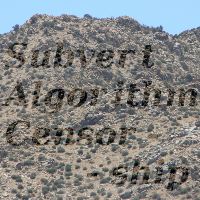
Perry - Site Admin
- Posts: 1525
- Joined: Mon May 08, 2006 6:01 pm
- Location: Palm Springs, CA
Re: Story of missing hiker in Joshua Tree NP
Here's why I think a 20% error could be possible:
https://caltopo.com/m/5R79
No matter where I guess the AT&T tower to be that was pinged by Orbeso's phone, the best-case error is 2.1 miles. Yes it's a different provider and likely a different phone, just something to think about. The Verizon tech may have given an error of 1 standard deviation from mean (68% probability), and it's better to consider 2 standard deviations (95% probability). Also, I doubt the error is really a percentage of the radius. It likely has to do with processes inside the phone and tower, not the radio wave travelling over the terrain, but I'm not an RF engineer. Maybe reflections are related to radius.
https://caltopo.com/m/5R79
No matter where I guess the AT&T tower to be that was pinged by Orbeso's phone, the best-case error is 2.1 miles. Yes it's a different provider and likely a different phone, just something to think about. The Verizon tech may have given an error of 1 standard deviation from mean (68% probability), and it's better to consider 2 standard deviations (95% probability). Also, I doubt the error is really a percentage of the radius. It likely has to do with processes inside the phone and tower, not the radio wave travelling over the terrain, but I'm not an RF engineer. Maybe reflections are related to radius.
"And he knows those computers better than anybody, all those computers, those vote-counting computers. And we ended up winning Pennsylvania like in a landslide, so, it was pretty good, it was pretty good, so thank you to Elon!"
-Donald Trump
-Donald Trump
-
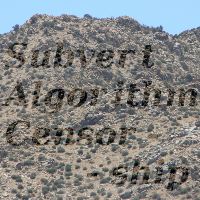
Perry - Site Admin
- Posts: 1525
- Joined: Mon May 08, 2006 6:01 pm
- Location: Palm Springs, CA
Re: Story of missing hiker in Joshua Tree NP
Cheers, I didn't realize it was shorter around the north (at least to Juniper Flats).
As I understand that map, Orbeso was found further out than suggested by the radio tower? As opposed to being closer in, as suggested by what the RF engineer said. I suppose the error must be in the processing of the signal then, because there's no way to make the signal travel distance shorter using reflections.
As I understand that map, Orbeso was found further out than suggested by the radio tower? As opposed to being closer in, as suggested by what the RF engineer said. I suppose the error must be in the processing of the signal then, because there's no way to make the signal travel distance shorter using reflections.
- Osmanthus
- Posts: 5
- Joined: Thu May 31, 2018 10:52 am
Return to Outdoors-Related Topics
Who is online
Users browsing this forum: No registered users and 4 guests
